Adxv - A program to display X-Ray diffraction images
Adxv can be used to display and analyze 2-D area detector
data. It is optimized to display X-Ray crystallography diffraction
images.
The data may be displayed as a 1-D cross section, 2-D image
or 3-D surface. Sequential images may be displayed as an animation. The
magnification, contrast and color mapping are adjustable. Displayed data
may be saved in a variety of formats including ASCII, SMV/IMG, TIFF,
JPEG and Postscript.
Adxv will run on most versions of Linux and OSX. It is based on X11/Motif
so an X-server is required. It will run on Windows if the Cygwin libraries
and X-server have been installed.
Many common detector and data formats are recognized, including:
- ADSC
- Mar ccd
- Mar image plate (old and new format)
- Raxis II & IV
- Crystallographic Binary Format (CBF)
- XDS .pck files
- European Data Format (EDF)
- Numerical Python (NUMPY)
- Hierarchical Data Format (HDF5)
- Tagged Image File Format (TIFF)
- Raw binary integer and floating point data
Adxv is freely available to everyone. There is no registration, license or fee required to use it.
Usage
adxv [options] [file [predictions]]
Options (see the manual for a complete list)
| -autoload | Automatically load images specified in $XFORMSTATUSFILE | -beam_center X Y | Beam Center (mm) | -distance X | Distance (mm) | -flip H/V | Flip image about a Horizontal or Vertical axis | -gl | Use OpenGL for 3-D display | -int | File is binary signed int's | -no_adxv_beam_center | Do not read or write the .adxv_beam_center file | -nx N | Number of pixels in horizontal direction | -ny N | Number of pixels in vertical direction | -overload N | Pixel overload value | -pixelsize X | Pixelsize (mm) | -rotate N | Rotate image 90, 180 or 270 degrees | -short | File is binary signed short's | -skip N | Skip N bytes before reading binary data | -twotheta X | 2-Theta (degrees) | -ushort | File is binary unsigned short's | -wavelength X | Wavelength (angstroms) |
Here are some examples
Display ADSC .img file:adxv nnos6_1_001.imgUse OpenGL for the 3-D display:
adxv -gl
Display 1152x1152 binary unsigned short data, skip 2048 byte header and swap bytes:
adxv -ushort -nx 1152 -ny 1152 -skip 2048 -swap
Display .img file and denzo predictions:
adxv nnos6_1_001.img nnos6_1_001.x
Print usage and help information:
adxv -help
More documentation is available under the "Help" pulldown in the Adxv Control window and in the manual.
Questions
Is there any license or fee for using Adxv?
No, it is free for anyone to use.
What to do if Adxv complains about missing fonts?
You can download all the fonts Adxv needs from fonts.tar.gz
Put this file in a directory (i.e. /usr/share/adxvfonts/) and type:
gunzip --stdout fonts.tar.gz | tar xvf -Then run Adxv with the font path option:
adxv -fp /usr/share/adxvfontsNote that this directory must be located on the X server.
You can also install the missing fonts, which should be in these packages:
xorg-x11-fonts-75dpi.noarch
xorg-x11-fonts-ISO8859-1-75dpi.noarch
What if I download Adxv and get "./adxv: Permission denied."?
Do this:
chmod +x ./adxv
What if the Image Window doesn't refresh correctly under NX?
This is a bug in NX and should be fixed in newer versions
of the NX server.
Try typing Ctrl + Alt + E to toggle lazy encoding.
Depending on the version of NX you have try adding
adding one of the following options on the machine
which is running the nxserver:
/usr/NX/etc/node.cfgIf this doesn't work try setting the Link Type to "LAN". This may be slower, but may also work.
AgentExtraOptions="-defer 0"
/etc/nxserver/node.conf
AGENT_EXTRA_OPTIONS_X="-defer 0"
As a last resort, try using "adxv -nopixmap"
Is there a version of Adxv which runs under Windows?
If you install cygwin (http://www.cygwin.com/) and the x-server
packages (http://x.cygwin.com/docs/ug/setup-cygwin-x-installing.html)
you can run Adxv. Adxv was compiled under Windows 8.
This will also run under Windows 7, but only if you install the 32-bit version of cygwin.
Thanks to Dr. Ilya Frantsuzov for this feedback.
Adxv crashes in OSX with "Library not loaded: /usr/X11/lib/libXt.6.dylib"
On OSX 10.10 (Yosemite) the X11 libraries were moved from /usr/X11
to /opt/X11. You can make a symbolic link from /opt/X11 to /usr/X11:
ln -s /opt/X11 /usr/X11
Which linux binary should I download?
Run the "arch" command. If it prints x86_64, download
one of these, otherwise try the i686 versions. There are many different flavors and
versions of linux. If none of the binaries here will run on
your system, let me know.
I get this error on a Mac:
Adxv cannot be opened because it is from an unidentified developer
1. In the Finder on your Mac, locate Adxv
2. Control-click the Adxv icon, then choose Open from the shortcut menu.
3. Click Open.
Adxv is saved as an exception to your security settings, and you
can open it in the future by double-clicking it just as you can any
registered app.
See
here for more information.
Download
Current version is 1.9.15adxv.x86_64CentOS7 (Linux / CentOS binary)For large displays (more than 7K x 4K pixels) the GUI is scaled 3 times larger:
adxv.x86_64Debian10 (Linux / Debian binary)
adxv_macOSX (Mac Universal binary)
adxv_macOSX.dmg (Mac Disk Image)
adxv.x86_64CentOS7_3XX11 only (no GL). Only needed if libGL shared library not found:
adxv.x86_64CentOS7_noglFonts can be downloaed from here: fonts.tar.gz (usually not needed)
If none of these executables works on your machine or you have comments or bug reports, let me know.
Documentation
AdxvUserManual.pdf (Version 1.5)Contact
Screen Shots

Inverted Gray Colormap
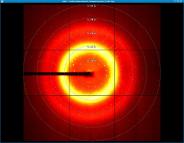
Heat
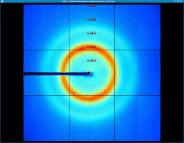
Rainbow

Pixel Magnify
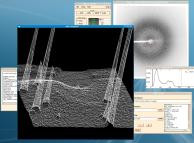
3-D Pixels
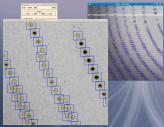
Predictions
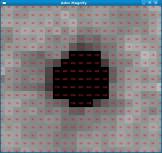
2-D magnify
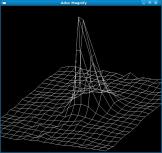
3-D magnify
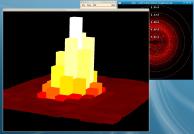
GL 3-D pixels

Full Screen