
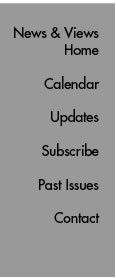
In Brief
Peer Editing Service Opens for Business
Need to have your fellowship application or manuscript reviewed? Editors are ready to look over your drafts!
The Career & Postdoctoral Services Office is coordinating a new volunteer peer editing service, the Scripps Research Council of Scientific Editors, to help Scripps Research postdocs and graduate students on both campuses write high quality papers and fellowships. This new program is a result of feedback from graduate students, faculty, and postdocs during the institute's reaccreditation process.
We are now accepting review requests. The Career & Postdoctoral Services Office matches requests for editing based on reviewer expertise and availability.
To have your manuscript or fellowship reviewed:
1. Send an email to rwheeler@scripps.edu with your name, position (postdoc/grad student), department, lab, scientific area, and brief description of your submission.
2. Attach your document to the email.
3. The Career & Postdoc Office will attempt to match your request to an available reviewer with similar scientific and/or proposal expertise.
4. The editor will contact you to discuss your document (generally within one week).
The Scripps Research Council of Scientific Editors is intended to supplement, not supplant, the scientific communication mentoring that trainees receive from their advisors, by formalizing an additional review option benefiting both the volunteer peer reviewers and the researchers who use the service. There is no charge for the service and the program duration is indefinite.
Library Tip: SciFinder Web
The Kresge Library is pleased to announce the availability of the web version of SciFinder.
To access SciFinder on the web, you must first create a username/password account here. After you register, you are ready to get started with SciFinder Web. Access is restricted to the Scripps Research network, including VPN.
You can now set up "Keep Me Posted" alerts, previously only available to corporate customers. This allows you to set up reaction, substructure, and research topic alerts. More information on setting up Keep Me Posted alerts can be found at the Chemical Abstracts Service website.
There are a few adjustments to make full use of the web version of SciFinder. To enable structure searching, you will need to download a Java plugin for your web browser. If you have Java enabled, but do not have the SciFinder web plugin installed, your browser should prompt you to install it the first time you use the structure editor. More information is available at: http://www.cas.org/misc/downloads/jreplugin.html. To access full-text of journal articles, you may have to change your browser settings to allow pop up windows for scifinder.cas.org in order to see ChemPort options for full-text.
If you have questions about the web version of SciFinder, or any other library resources, please contact Aileen Chang of the Kresge Library at helplib@scripps.edu.
Counseling Services: "Ten Tips for Managing Holiday Stress"
The Counseling and Psychological Services Department presents the newest article in its "Ten Tips" series, "Ten Tips for Managing Holiday Stress." "While the holidays are meant to be a time of good cheer, good food and goodwill to all, the reality for many is more complicated," writes Scripps Research Counseling Psychologist Daphne Lurie. For her tips on coping, see the full article, available on the Counseling and Psychological Services website.
News&Views Takes a Break for the Holidays
News&Views will not be published over the Christmas and New Year's holidays. Regular weekly publication will resume with the Monday, January 12 issue.
Send comments to: mikaono[at]scripps.edu
